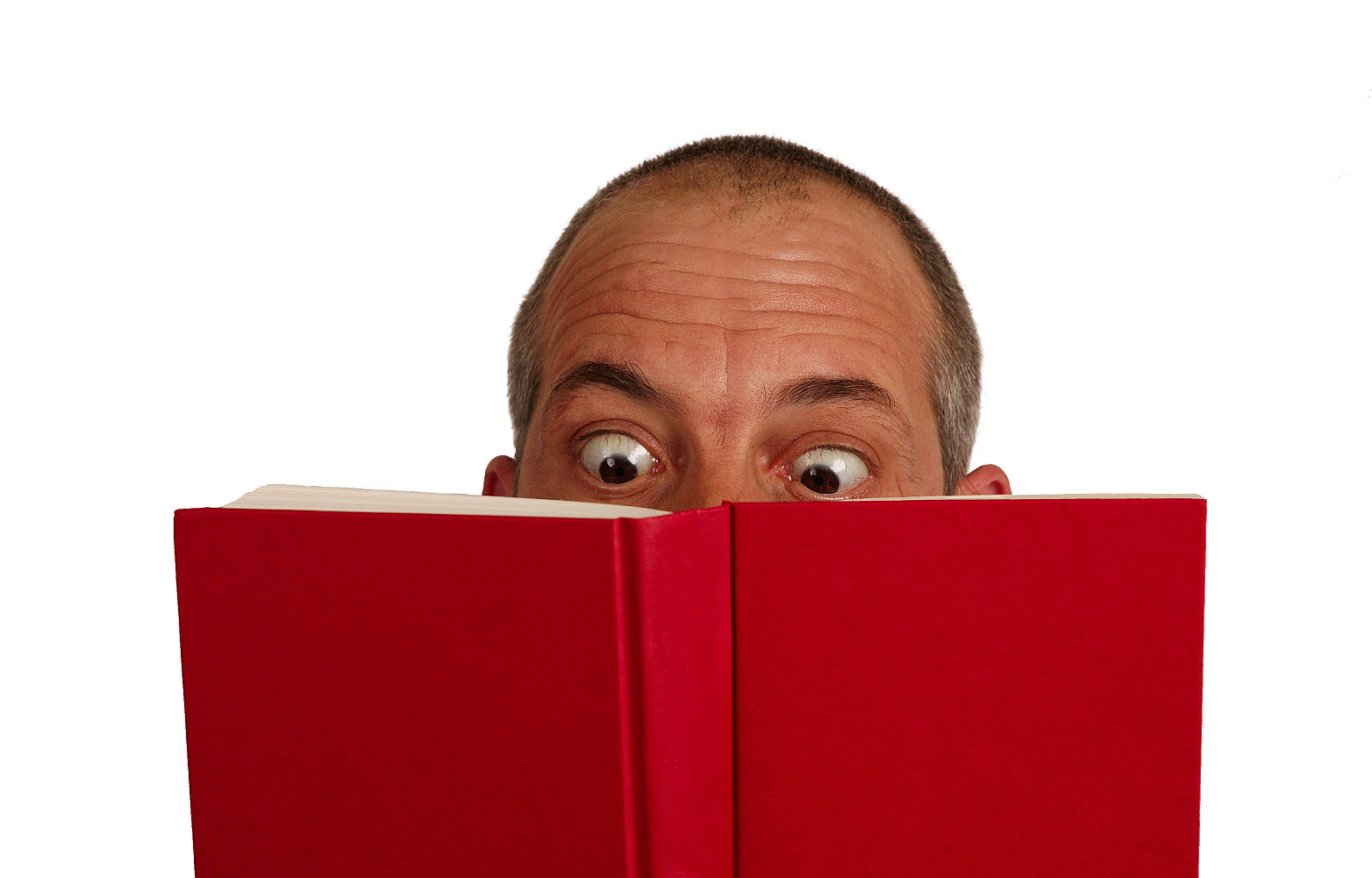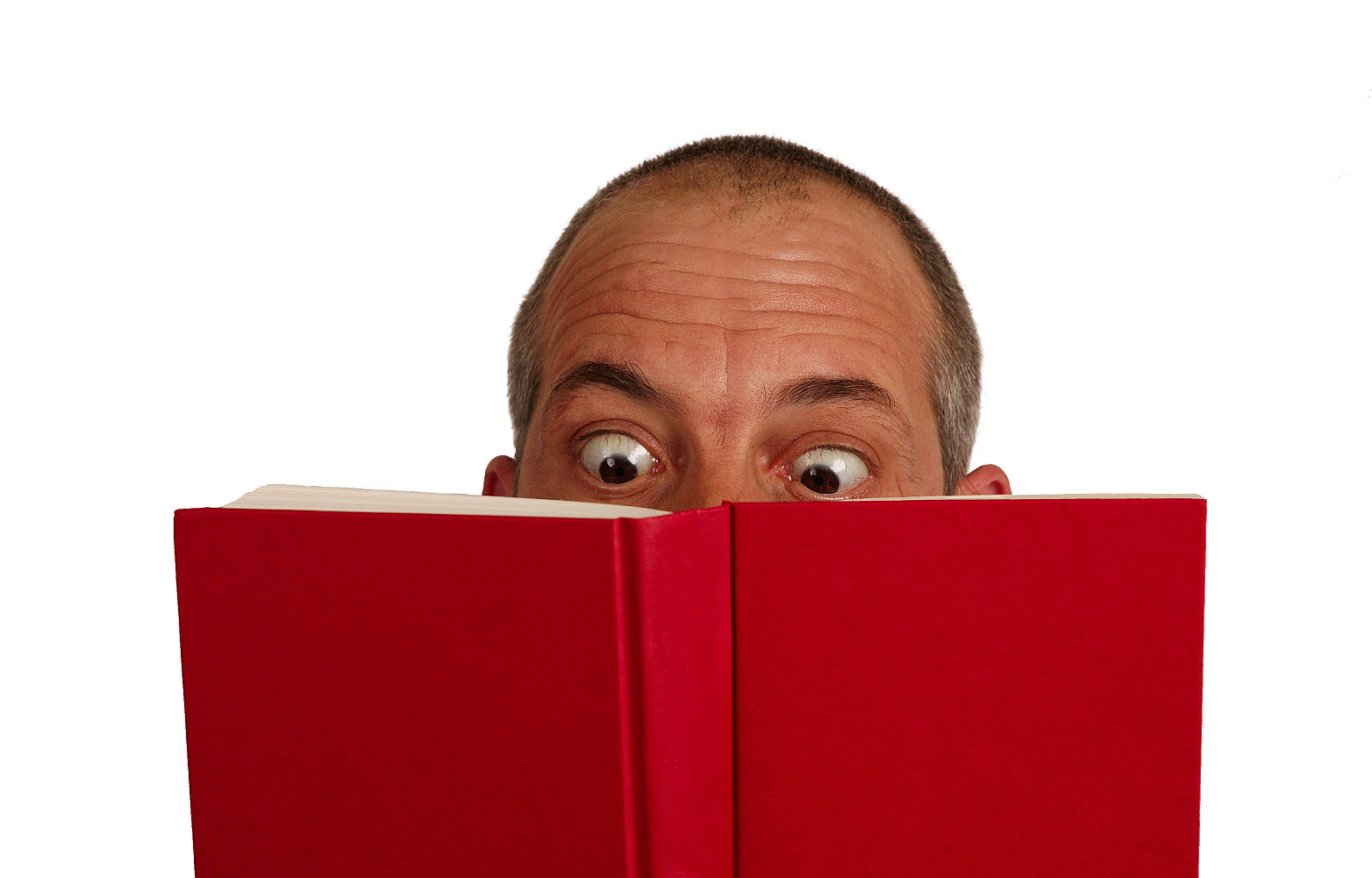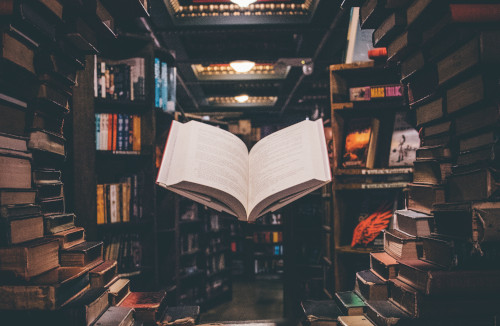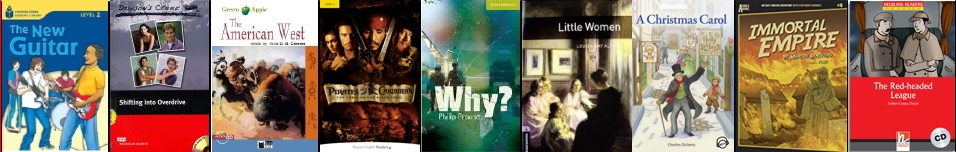
The Moodle “Reader” plug-in
module provides quizzes on over 7000 graded readers and
books for young readers, so that teachers can have a simple way to
assess their students' work. All quizzes are randomized with a
time-limit for their completion which allows students to take the
quizzes open-book, even at home, while minimizing the possibility of
cheating. Note that there is no reading material for students on either
system apart from the quizzes themselves. These tools are available free
or charge, supported by the Extensive Reading Foundation.
The Extensive Reading approach to language acquisition advocates the reading of a large volume of material that is easier than the learner's language level, rapidly
with little dictionary use, of material of the learner's own choice.
Through this massive amount of reading the student can internalize the
grammar and vocabulary that has already been studied. See the Extensive Reading Foundation and ER-Central for further information on this approach to language learning.
This site offers support to those who have installed the Moodle "Reader" plug-in
on their own school's Moodle.
- Plugin users who were downloading quizzes from moodlereader.net can log into this site with your old username, but you will need to make a new password. (Use the "Forgotten username or password" link). Then, you will need to update your plugin settings to access the quizzes on MReader.org. You should:
(1) set "Enable mReader settings" to YES
(2) update "Password for Reader quizzes" to be your current password for moodlereader.com
- New users of the plugin should:
(1) create an account on this website here
(2) fill in your username and password in the settings for the Reader plugin on your Moodle site, and
(3) follow the instruction below to register your use of the plugin
IMPORTANT
Use of the plugin requires registration and approval from the owners of the software. If you are interested in using the Reader plugin on your Moodle site, please provide the following information:
1) the name of your institution
2) the potential number of
student users
3) general information about the graded/youth readers currently available to your
students (main series, estimate of total number of books, etc)
CAUTION!!
THIS PLUG-IN DOES NOT CONTAIN ANY READING MATERIAL. IT ONLY PROVIDES
ACCESS TO QUIZZES FOR READING MATERIAL THAT YOU ALREADY HAVE.
Send your registration request to the webmaster at reader-enrollments@erfoundation.org
Once registered, you will be authorized on this site and able to access the available MReader quizzes by installing the Moodle Reader plugin on your Moodle site. The Reader plugin is available here. For those who want this functionality but do not have a suitable Moodle installation, please check out https://mreader.org
Quiz Security Policy: While
this software is freely available for student use, only recognized educational institutions are permitted to set up sites. Access is
denied to sites that allow free access, or offer free accounts.